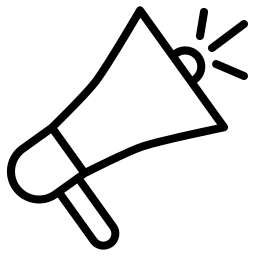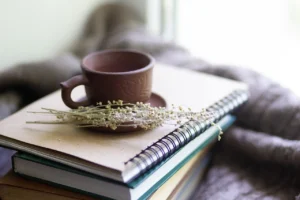Now Reading: How to Build the Ultimate Home Office: Secrets from Industry Experts 2025
-
01
How to Build the Ultimate Home Office: Secrets from Industry Experts 2025
How to Build the Ultimate Home Office: Secrets from Industry Experts 2025

Table of Contents
In recent years, working from home has become more popular than ever before. Many people now spend most or all of their work hours in a home office. But having a workspace at home is not just about placing a desk in any room. To stay productive, focused, and comfortable, your home office needs to be designed carefully. Professionals in interior design, ergonomics, and productivity share their best tips to help you create the perfect home office.
Why a Good Home Office Matters

A well-designed home office can make a big difference in how well you work. It affects your mood, health, and efficiency. If your workspace is cluttered, uncomfortable, or poorly lit, you might find it hard to concentrate or feel motivated. On the other hand, a tidy, organized, and inviting space encourages you to do your best work.
Tip 1: Choose the Right Location

The first step in creating your home office is selecting the best spot. Ideally, pick a quiet area where you can focus without many distractions. If possible, find a room with a door to block noise from the rest of the house. Avoid high-traffic areas like the kitchen or living room.
Natural light is another important factor. Studies show that sunlight improves mood and reduces eye strain. Try to set up your desk near a window to enjoy daylight. If natural light is limited, invest in good quality artificial lighting. A bright desk lamp with adjustable brightness can reduce headaches and keep you alert.
Tip 2: Invest in Ergonomic Furniture

Comfort is key in a home office because you will spend many hours sitting and working. Ergonomic furniture supports your body and helps prevent pain and injuries. Here are the basics:
- Chair: Choose an adjustable chair with good back support. Your feet should rest flat on the floor, and your knees should be at a 90-degree angle.
- Desk: A desk at the right height prevents strain on your wrists and shoulders. Adjustable desks that allow sitting and standing are excellent options.
- Monitor: Your computer screen should be at eye level to avoid neck strain. Consider using a monitor stand or laptop riser.
Many experts suggest standing or moving around every hour to keep your body active and reduce stiffness.
Tip 3: Organize and Declutter
A messy workspace can make it harder to focus and increase stress. Keeping your home office organized helps you find what you need quickly and creates a calm environment.
Use shelves, drawers, and boxes to store supplies neatly. Label storage containers to save time. Keep only the essentials on your desk, like your computer, a notepad, and a pen. Regularly clean your workspace to remove dust and clutter.
Digital organization is also important. Keep your computer files in order and use apps that help manage your tasks and calendar.
Tip 4: Personalize Your Space
Adding personal touches to your office makes it more inviting and enjoyable. Decorate with items that inspire you, such as photos, plants, or artwork. Plants, in particular, improve air quality and create a relaxing atmosphere.
Choose colors that boost your mood. Soft blues and greens are calming, while yellows and oranges can increase energy and creativity. Avoid overly bright or distracting patterns.
Tip 5: Manage Technology Wisely
Your home office needs reliable technology to keep work flowing smoothly. Invest in a fast internet connection, a good quality webcam for video calls, and noise-canceling headphones to block out distractions.
Organize your cables to prevent tangles and hazards. Use cable clips or covers to keep cords out of the way. Make sure you have enough power outlets and consider using a surge protector to protect your devices.
Tip 6: Control Noise and Distractions
Noise can disrupt your concentration, especially if you share your home with others. Consider soundproofing your office with thick curtains, rugs, or acoustic panels. These materials absorb sound and reduce echoes.
If external noise is unavoidable, use white noise machines or apps to create a steady background sound. Noise-canceling headphones can be a great investment for blocking interruptions during meetings or focused work.
Tip 7: Plan for Breaks and Movement
Even with the best setup, sitting for long hours is harmful. Schedule regular breaks to stretch, walk, or do light exercise. This improves blood flow, reduces fatigue, and boosts creativity.
Some professionals recommend the Pomodoro Technique—working for 25 minutes, then taking a 5-minute break. Use a timer app to remind you to move and rest your eyes.
Tip 8: Set Boundaries
Working from home can blur the lines between work and personal life. Establish clear boundaries to keep balance.
Set specific work hours and stick to them. Inform family members or roommates of your schedule to minimize interruptions. When work is done, turn off your computer and step away from your workspace to relax.
Final Thoughts
Creating the perfect home office takes some planning, but it is worth the effort. By choosing the right location, investing in ergonomic furniture, organizing your space, and managing technology and distractions, you can build an environment that supports your best work.
Remember, your home office should reflect your needs and style. Use these tips from the pros as a guide, but feel free to adapt them to suit your unique situation.
Read More:- Shobha Realty Launches Its Most Luxurious Project Yet—Full Details Inside 2025